How to Protect PDF Files by PDF Anti-Copy
1- Open a PDF document: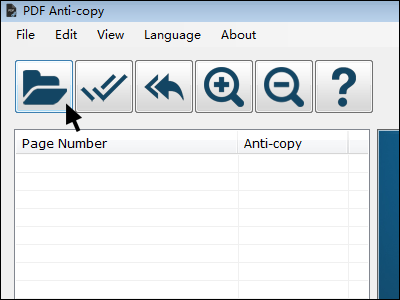 2- Select the PDF pages you want to protect:
2- Select the PDF pages you want to protect:
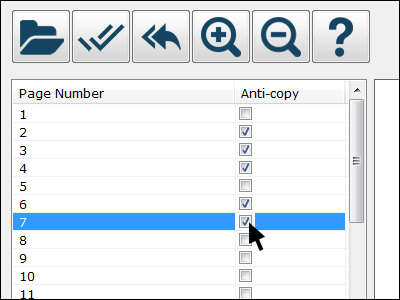 3- Set the output folder:
3- Set the output folder:
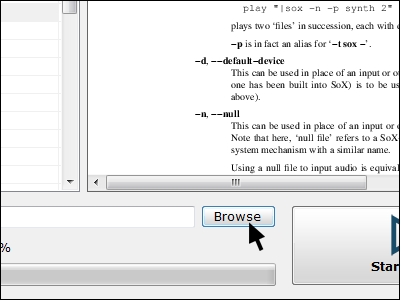 4- Click the "Start Now" button.
4- Click the "Start Now" button.
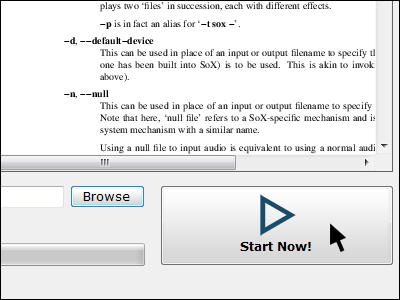 Resources & How-to's:
Resources & How-to's:How to Copy Protect a PDF File - Protect PDF Files from Copying Text
How to resolve the Letter l Font Bold Issue
Review:
Most Capable Solution for Protecting PDF Documents - PDF Anti-Copy - Reviewed by MadDownload.com
Award

 Download PDF Anti-Copy V2 (14 MB - Installer/EXE)
Portable Version (25 MB - ZIP)
OS: Win 10 / Win 8 / Win 7 / Vista / XP (64/32 bit) or Latest
Download PDF Anti-Copy V2 (14 MB - Installer/EXE)
Portable Version (25 MB - ZIP)
OS: Win 10 / Win 8 / Win 7 / Vista / XP (64/32 bit) or Latest





 EN
EN DE
DE FR
FR IT
IT